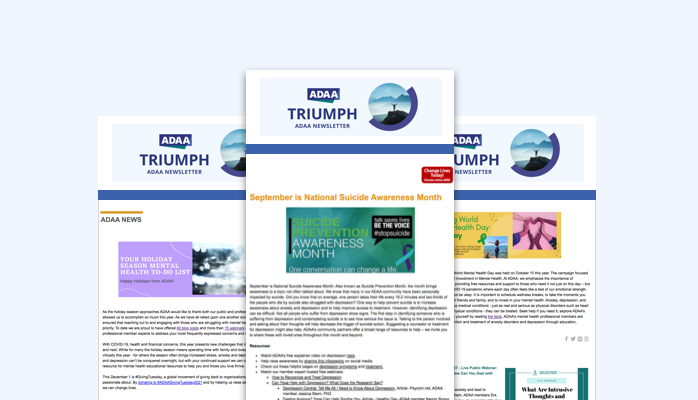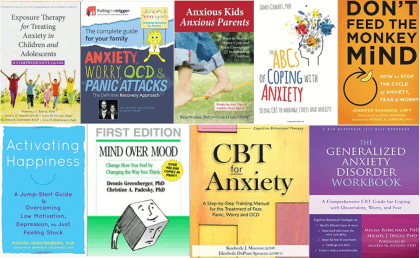Strategies for Effective Telehealth Sessions
Strategies for Effective Telehealth Sessions

*With the pandemic creating untold new challenges for us all, many therapists have completely switched to video visits with their patients. For those of you who are new to telehealth, it may be useful to check out some of these links for technical and ethical guidance:
https://www.apa.org/practice/guidelines/telepsychology
https://www.apa.org/monitor/2017/05/ce-corner
https://www.psychiatry.org/psychiatrists/practice/telepsychiatry/blog/apa-resources-on-telepsychiatry-and-covid-19
https://apa.content.online/catalog/product.xhtml?eid=15132
https://www.div12.org/telepsychology-resources/
If you have a patient who lives in a state in which you are not licensed (i.e., a college student who has moved back home), here is a link to a chart prepared by ASPPB that details state by state practice guidelines for telepsych (including provisions for temporary practice across state lines): https://cdn.ymaws.com/www.asppb.net/resource/resmgr/covid19/temporary_interjuisdictional.pdf
Remember—the state in which your patient is sitting makes the rules about whether you can practice there. If you are not licensed in that state, check the above chart as well as that state’s Board of Psychology to determine if you can practice there temporarily (and if so, if you need to apply for temporary licensure).
As someone who has provided telehealth visits for many years, I can personally suggest the following guidelines to maximize the effectiveness of the sessions, in no particular order:
It is helpful to have access to a few telehealth platforms in case one isn’t working well at any point in time. With so many therapists leaping onto free platforms like doxy.me, service may be a little spotty. My practice uses and/or subscribes to doxy.me, Simple Practice telehealth (an add-on for those who have Simple Practice accounts), Amazon Chime, and Zoom.
Remind patients that telehealth works much better on an actual computer or high quality tablet. Telehealth sessions on a phone are often very spotty and frustrating.
Suggest to your patients that they find a space in their house that is private, quiet, and as free from distraction as possible. Teens/emerging adults may especially need a reminder to not spend the session lying in bed! Ask them to close out other programs on their computer (especially those that deliver frequent notifications).
Ask patients to check that their volume is up and that their webcams and microphones are on in advance of the session.
Encourage your patients to use earbuds or earphones to help maintain privacy and improve sound.
If possible, patients may wish to ask other household members to minimize use of the Internet during the session, especially if the household bandwidth is low.
Have a back-up plan. If the video is lagging, it may be best to mute the microphone and call the patient so you have real-time audio with at least some video.
Close the small window with your own image after you check the angle of your camera (I don’t know about you, but I really don’t need to see how tired I look in the midst of this). Encourage patients to do the same.
Please feel free to share additional tips and information about telehealth in response to this post!
* as originally posted on the ABCT listserv